
VoPay + Plaid Integration – Open Finance Payments Service
Our partnership with Plaid allows clients who wish to integrate directly with Plaid to use that integration in conjunction with VoPay and take advantage of our open finance payment service. You can learn more here. With the VoPay API, users can initiate payments via EFT / ACH through a single implementation. VoPay’s solution supports the full cycle of money movement for growing businesses, including payment initiation, approvals, monitoring, and reconciliation. As part of the integration, VoPay customers can utilize Plaid’s APIs for real-time payment initiation.
For clients with an existing integration with Plaid or who plan to use the Plaid APIs directly, it is recommended that you use the processor token workflow.
Common Behaviour
- Navigate the user to the Plaid login screen, typically using your Plaid iframe.
- The user selects their preferred financial institution from the iFrame.
- The user logs in to their online banking account.
- The user selects the account they wish to use.
- Plaid returns the Plaid Public Token and Account ID to you.
Getting Started
Firstly, you should familiarize yourself with Plaid Link, a drop-in integration for the Plaid API that handles input validation, error handling, and multi-factor authentication. Your customers will use Link to authenticate with their financial institution and select the bank account they wish to use for EFT / ACH transactions. From there, you’ll receive a plaid public token and plaid account ID, which allows you to quickly and securely verify a bank funding source via VoPay’s API without having to store any sensitive banking information. Utilizing VoPay + Plaid enables a seamless workflow for sending and receiving payments.
Instructions
With the Processor Token approach, you are responsible for exchanging the Public Token for an Access Token. When you wish to initiate a transaction, you will call Plaid’s API to create a Processor Token from your Access Token.
The full step-by-step process after you receive the Public Token and Account ID from the Plaid iframe is as follows:
- Within 30 minutes you exchange the Plaid Public Token you received for an Access Token by calling Plaid’s endpoint /item/public_token/exchange.
- Once you successfully receive the AccessToken you need to generate the Processor Token by calling Plaid’s endpoint processor/token/create
- You make an API call to the desired EFT endpoint, providing the PlaidProcessorToken instead of account number, transit number, and financial institution number.
- iQ11 fetches the account number, transit number, and financial institution number for the specified Plaid Processor token and uses that to process the EFT transaction.
Important Note
To use the Plaid integration, you need to configure your Plaid connection with the endpoint account/set-plaid-credentials. After this step you will be able to connect successfully.
VoPay account configuration for Plaid
To configure your VoPay account to use Plaid, use the following endpoint.
account/set-plaid-credentials
This method is used to set up the Plaid credentials to use Plaid on EFT.
Request Parameters
| Name | Type | Required | Notes |
| AccountID | String | Y | Your account ID |
| Key | String | Y | API key for the account |
| Signature | String | Y | Hashed signature for the request |
| PlaidClientID | String | Y | The unique client ID from Plaid |
| PlaidSecretKey | String | Y | The unique secret key Plaid |
| PlaidUrl | String | Y | The URL defines the Plaid environment. For example https://sandbox.plaid.com for sandbox, https://development.plaid.com for development, and https://production.plaid.com for production. |
Response Parameters
| Name | Type | Notes |
| Success | Bool | True if the request was successful, false if it failed |
| ErrorMessage | String | Contains a description of the error if the request failed |
| PlaidClientID | String | Your updated plaid client ID |
| PlaidSecretKey | String | Your updated plaid secret key |
| PlaidUrl | String | Your updated plaid URL |
Once your VoPay account is configured with Plaid, you will be able to use it to make payments using our EFT Fund and EFT Withdraw API endpoints.
Support
Have a question? See our FAQ or contact our support team. We look forward to helping you digitize online bank payments with ease.
Get to know the VoPay API
Get access to our developer friendly API and get a feel for how our payment solutions work.




Request a Call



Talk with our sales team
We are happy to answer your questions. Fill out the form and we will have one of our team members contact you.








